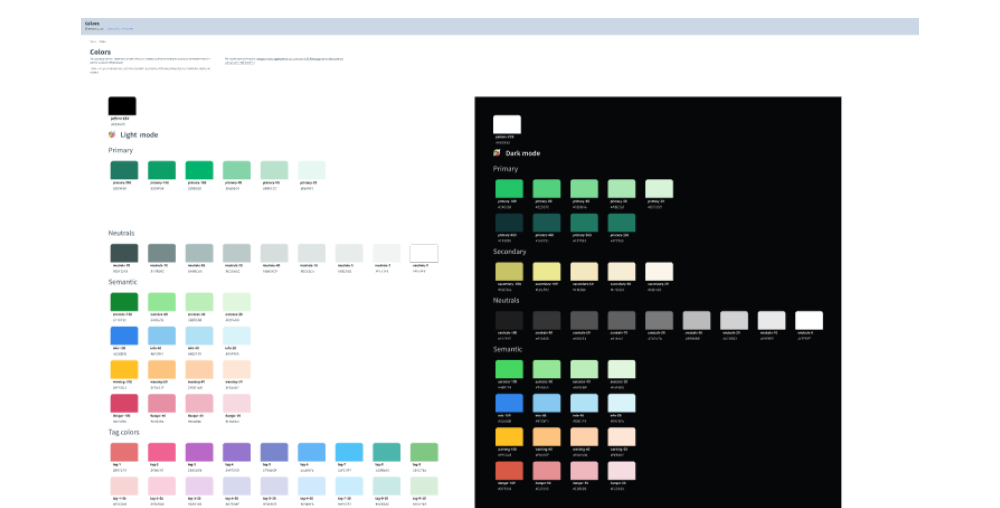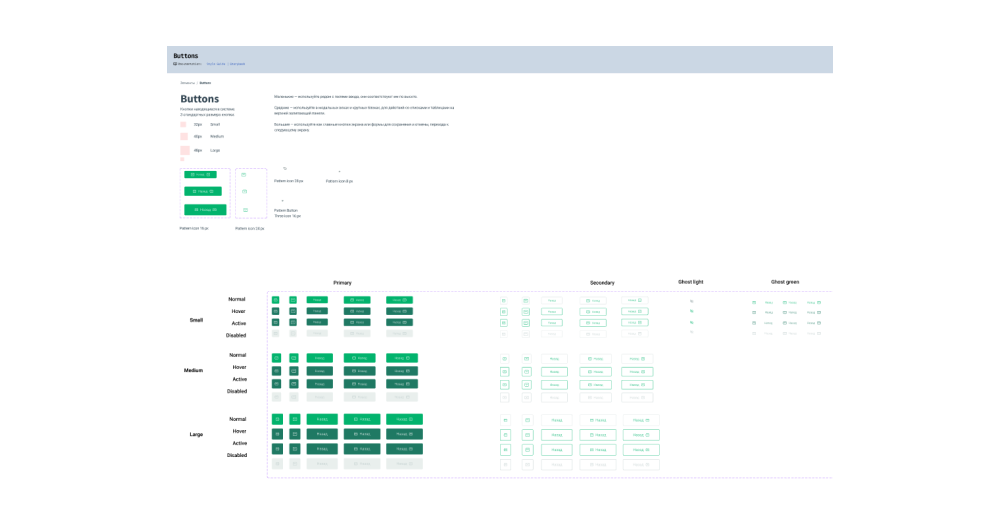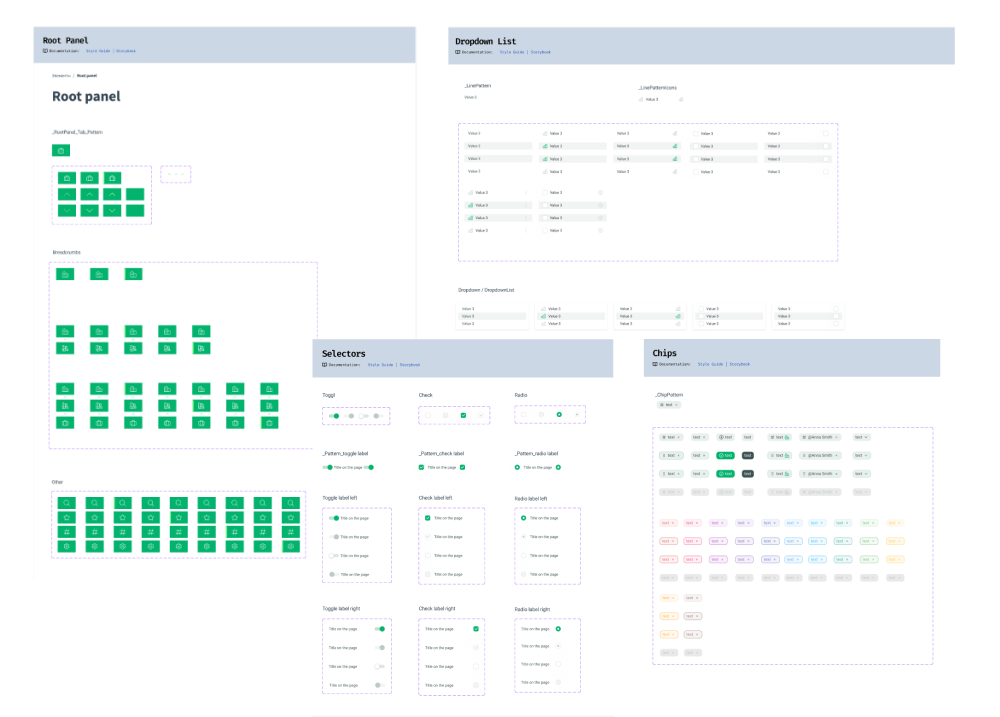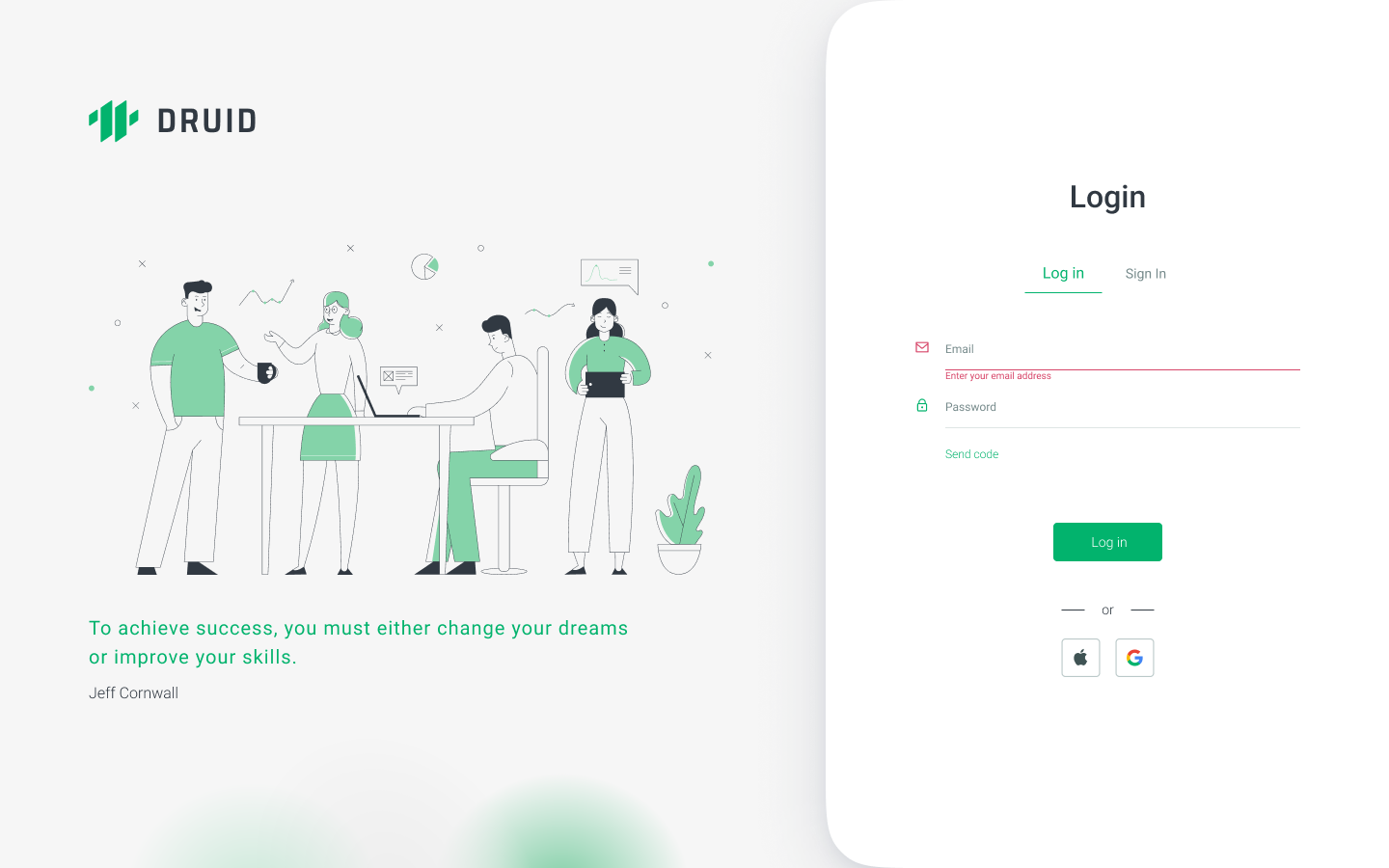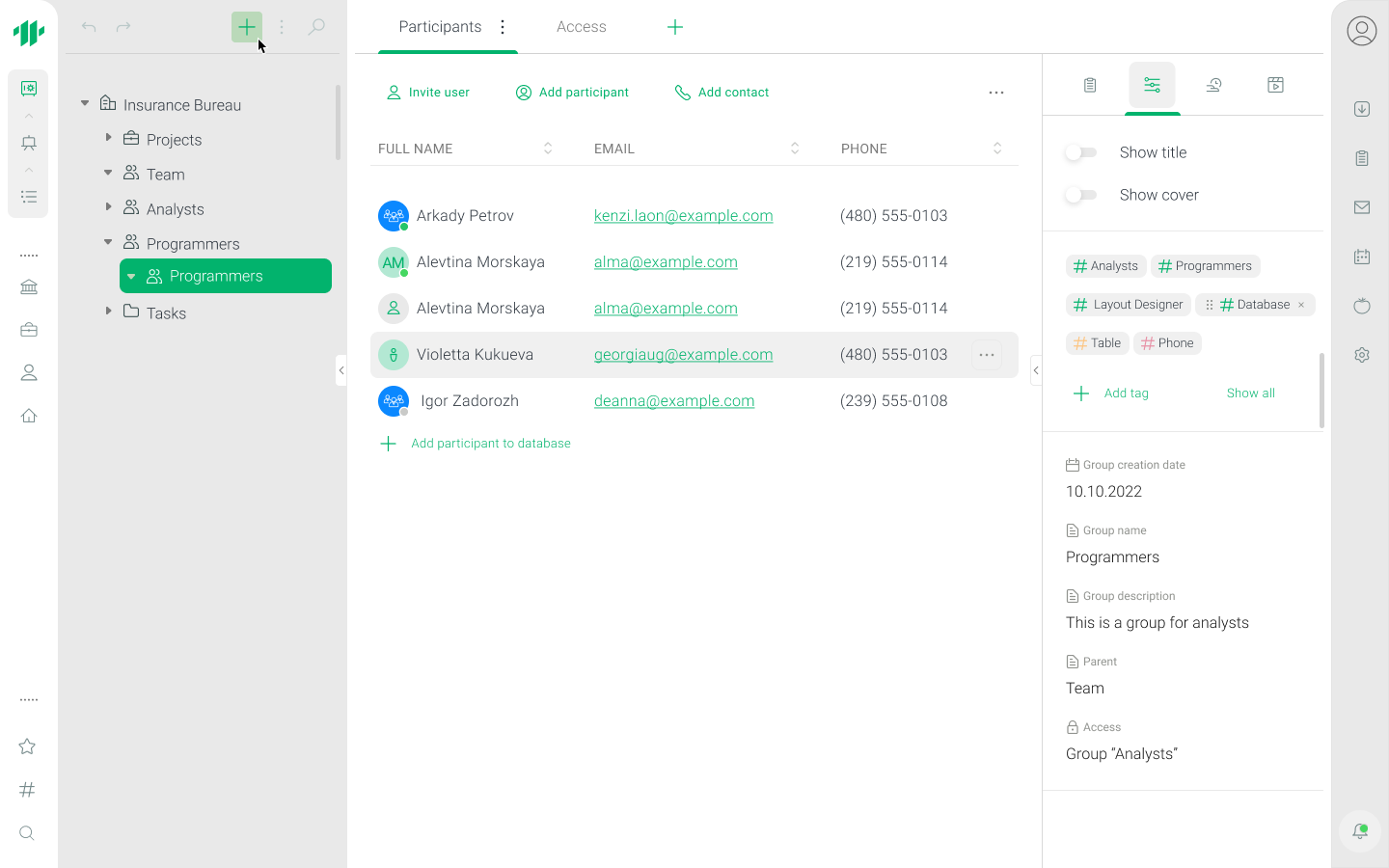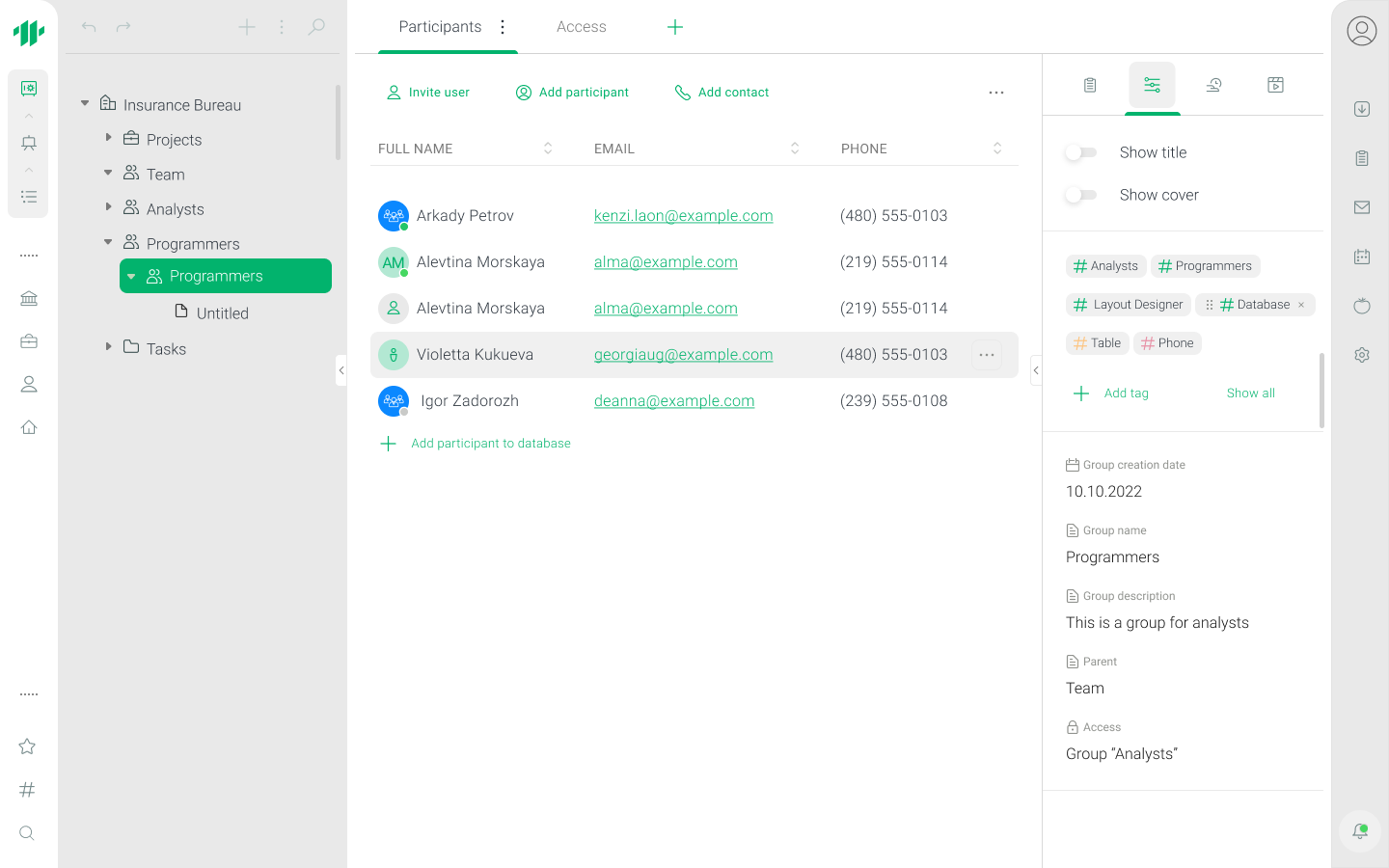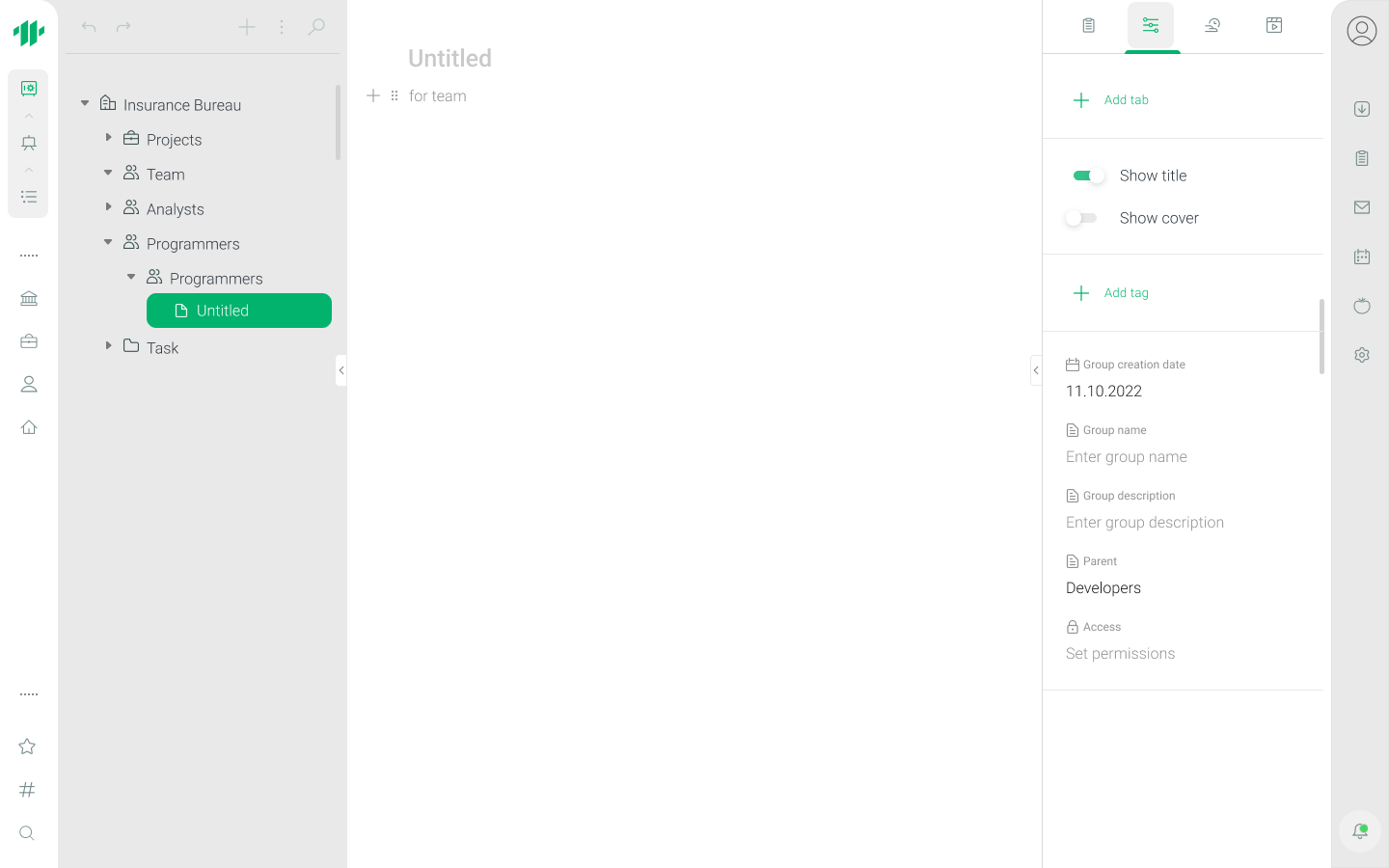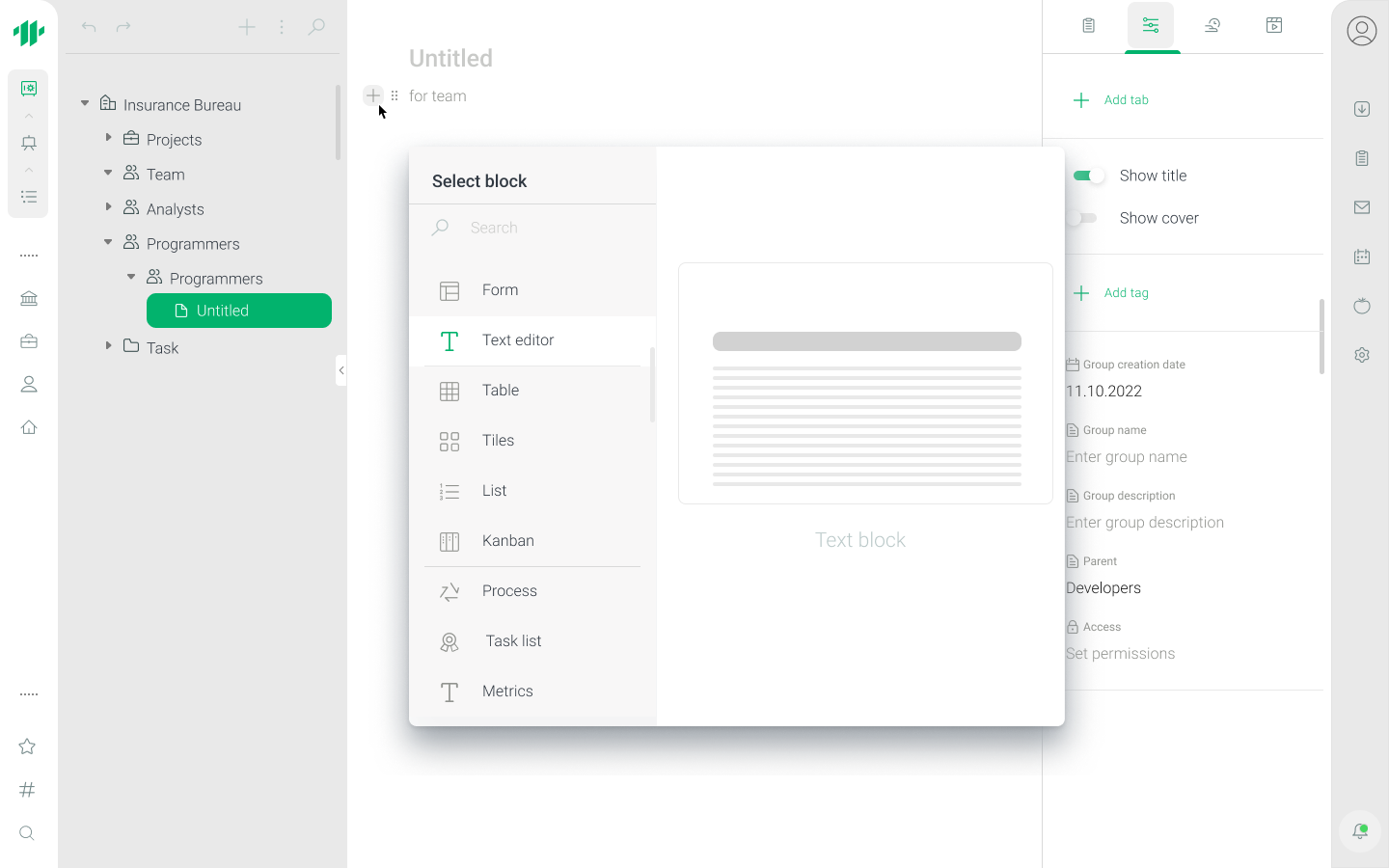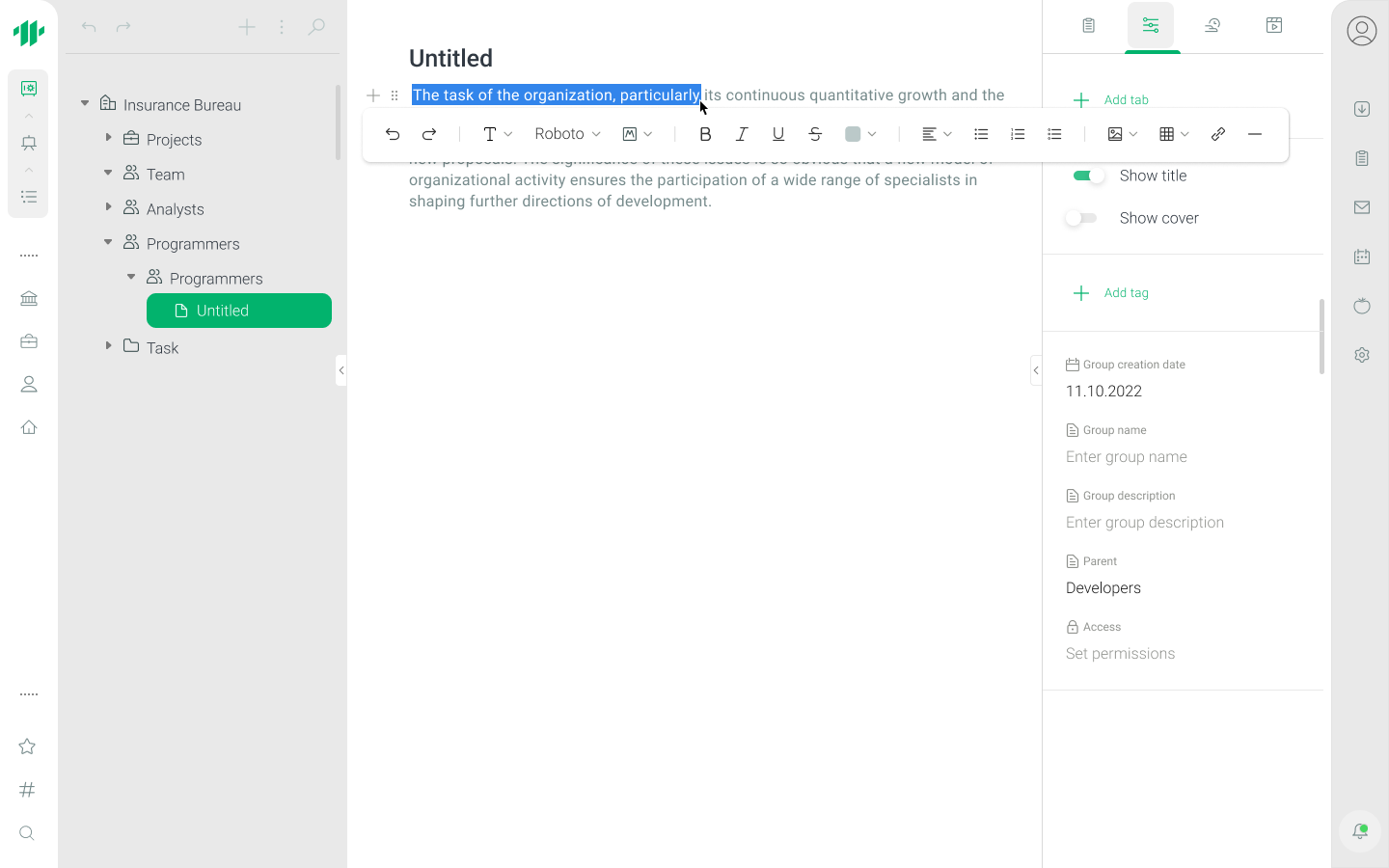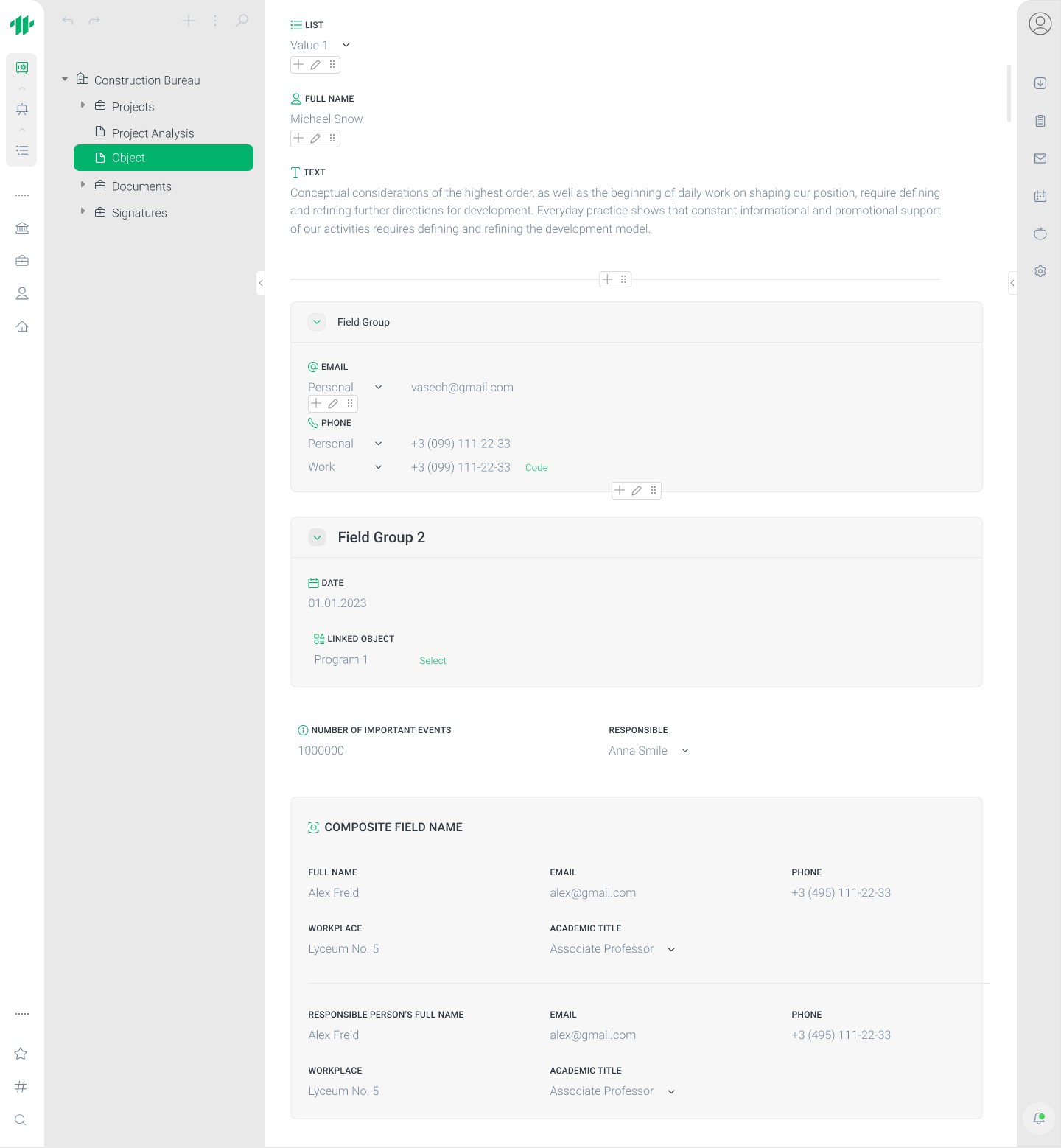Druid
CRM system
A desktop application
CRM system
A desktop application
Project duration:
2022
Operating system:
Windows 10 and above, macOS 10.15 and above.
My role:
UI/UX Designer, Design System Specialist.
Responsibilities:
Wireframing, prototyping, visual design, design system creation, user testing, collaboration, documentation, accessibility compliance.
Tools:
Figma, Illustrator.
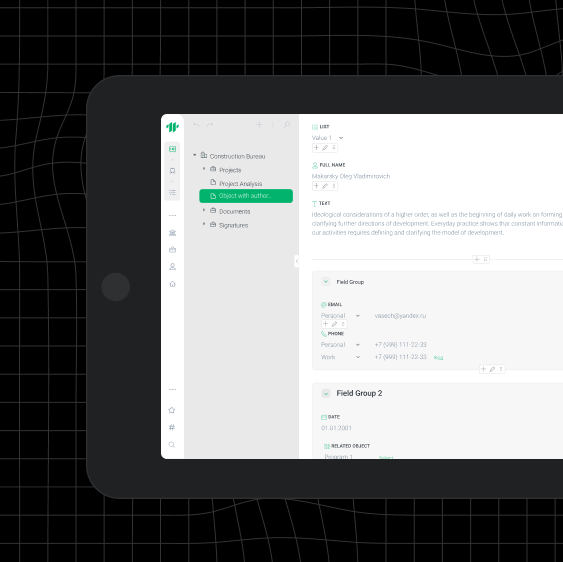
DRUID is a CRM system designed for a wide range of organizations — from educational institutions to warehouse enterprises — combining telephony, email, project and team management. The platform supports email campaigns, template-based website creation, data storage, and data management.
The system is aimed at employees who manage clients, projects, and internal processes daily. The goal was to make the CRM tree a convenient business tool: to manage objects, data, communication, and projects all in one place.
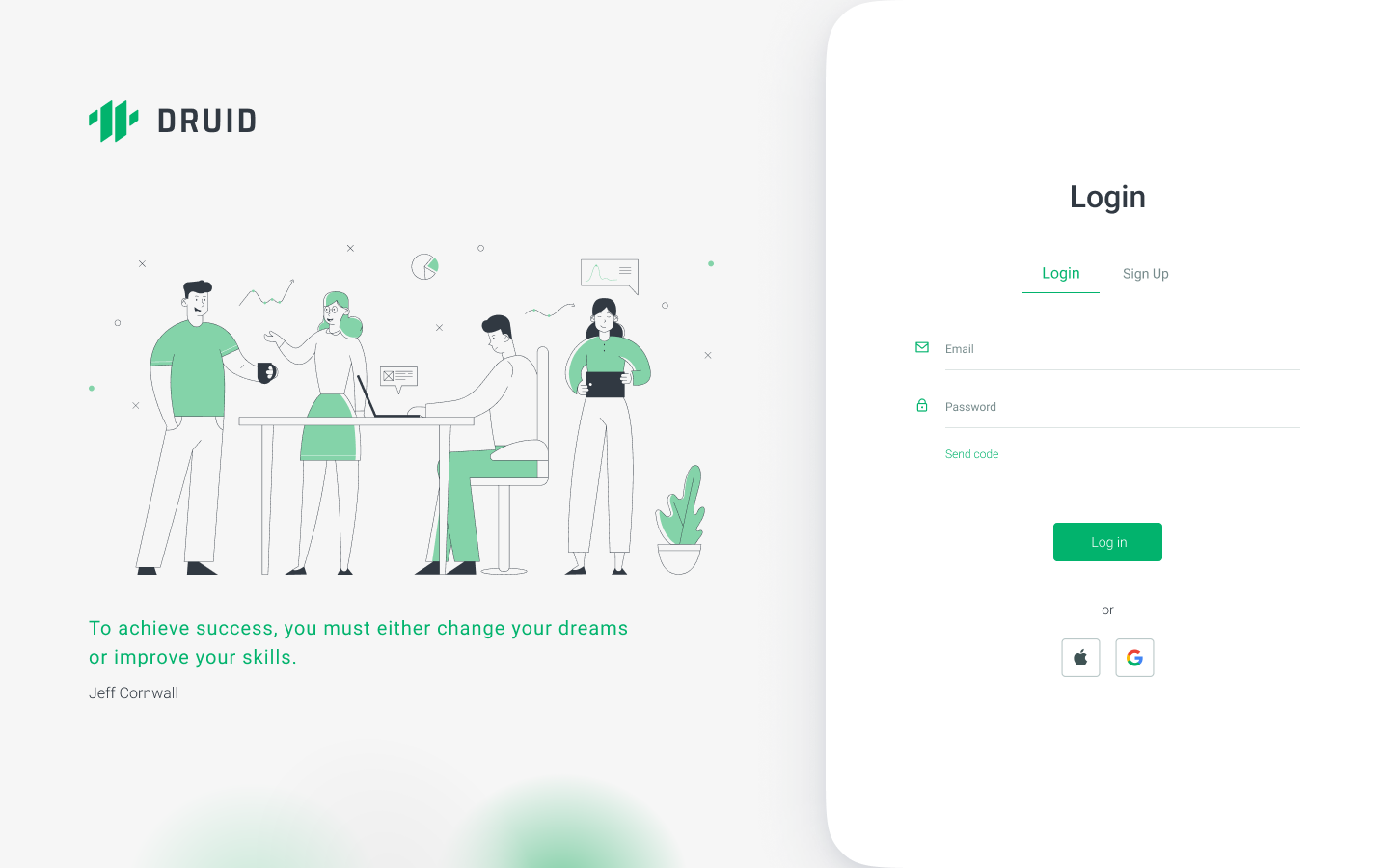
Analysis of current processes and existing solutions revealed key issues:
Without addressing these issues, the system remained cumbersome and slowed users down, increasing the risk of data management errors.
Analysis of current processes and existing solutions revealed key issues:
To create DRUID’s design system, I applied insights from Figma’s Schema Design System Conference, which taught me best practices from leading system creators. Key lessons I incorporated include:
To manage complexity, I divided the design system into three atomic libraries:
This approach reduced load times, improved scalability, and allowed controlled access to core libraries, preventing unwanted changes.
Testing & Iteration: I conducted A/B testing for the “Create New Object” and “Create Group Object” features, which reduced interface steps by 30%, improving usability and speed.
Results: The design system improved mockup speed, design consistency, and simplified onboarding for new team members. Teams saved countless hours by reusing components while adhering to established guidelines.